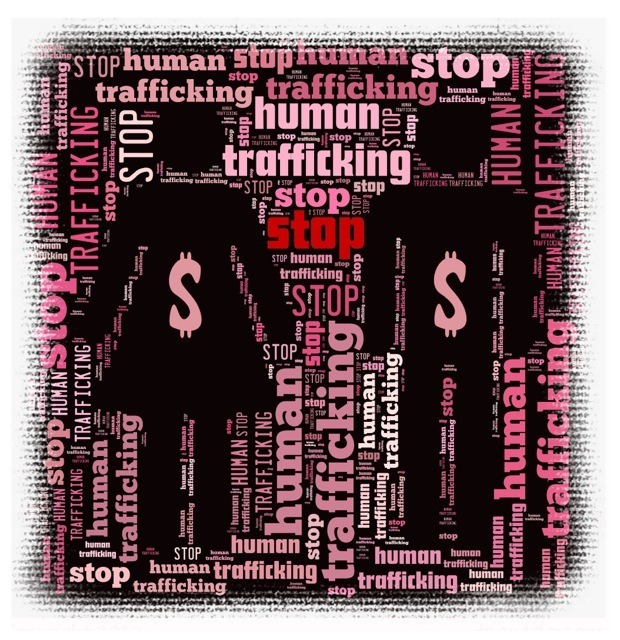In this episode of the Rosa Media Productions Webcast, I address a question from a new friend that I met at the SGVCUE Tech Fair. I had recommended the HoverCam Solo8 as a good document camera for using with making videos. Very nice resolution and picture quality. After reading an Amazon review, Erik asked about the Solo8 document camera, “From your experience with the camera, is it indeed the case that the lights are configured in such a way so that one cannot get a clear and well-lit digital image from a book?”
In the video I demonstrate how the Solo8 interacts with shiny and matte finished documents with both the on-camera LED lighting as well as with external softbox lighting like I equip my webcasting studios with.
If you’d like to buy a document camera, please use my affiliate link:
Amazon Store
I’m interested in your thoughts on the Solo8 or any other document camera you purchase since the Solo8 is no longer widely available. Please comment on this post about your experience with glare or other aspects of using the document camera.
BACKGROUND OF THE SHOW
The Rosa Media Productions Webcast is a proof of concept project I launched when I wanted to determine the business value of a webcast using entry level equipment. I have a background in elementary education and had experience making videos and putting together on-campus broadcast systems on the cheap. When a new school client asked me to set up a broadcast studio that would use the Internet as its distribution system, allow for multiple camera capture/switching, and not break the bank. I put together this system based around Telestream’s Wirecast virtual switching software. Ada Harris Student News (grades 3-6) under the leadership of Mark Grisafe has gone on to knock it out of the park with their system.
I soon began to dream up other uses for the set-up ranging from an inexpensive way to throw together email marketing videos to a way to capture and live edit a low cost instructional course; from an entry-level seminar archiving tool to an entrepreneurial online video show.
I put together my own system and now have started this show as a proof of concept. I’m actually much more comfortable behind the camera than in front of it making most of my money producing videos for and about clients. Even when I was running a daily broadcast in my former career as a tech teacher, I tried to keep the live editing to a minimum. I’d rather knock off the rough edges in the editing room. However, having an opportunity to edit and host a video show is an excellent opportunity to grow my skill set and put the system through its paces.
I’ll be trying to give my own critique of my shows in the comments on my website. I welcome your input and questions. Hopefully over time we’ll see improvement in my abilities and the quality of the show.
Subscribe to my blog and get updates on each post.
You can also subscribe to my Youtube channel.