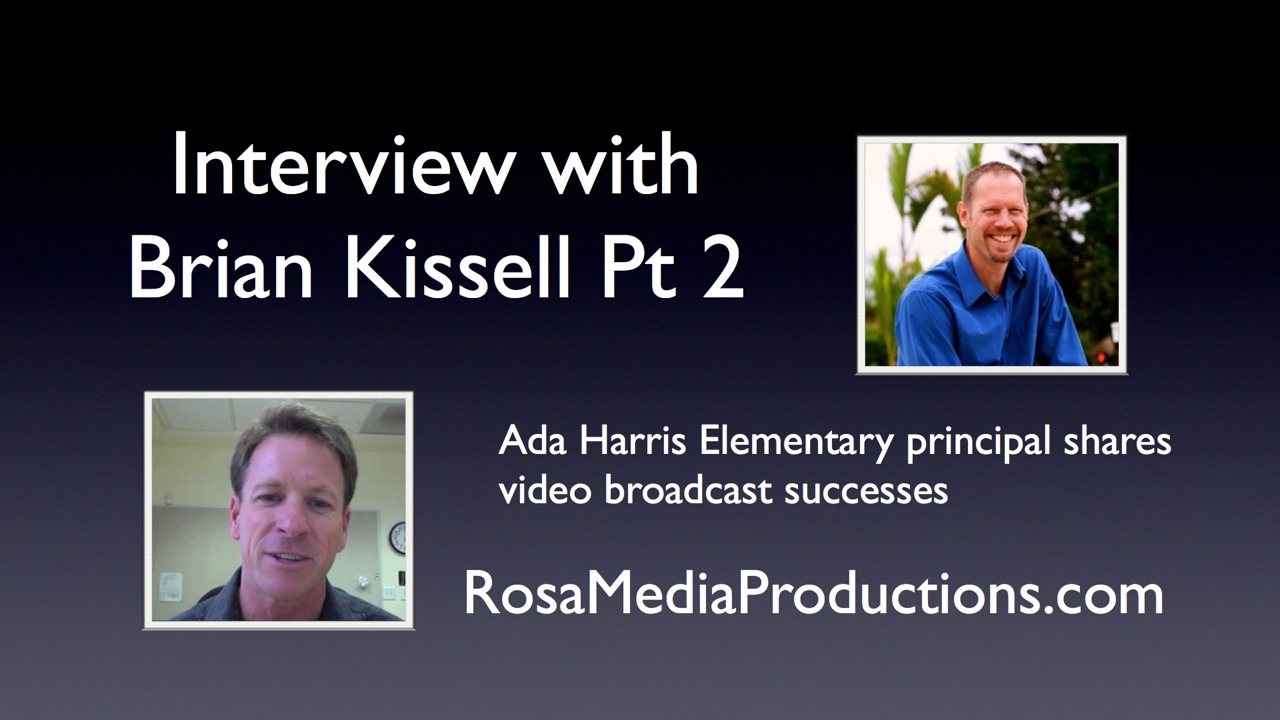Trying to manage student video production teams produce content that is high quality, useful to the school audience, and engaging is a challenge for a video production teacher or video club advisor. Ideally we will incorporate a structure to encourage and enable student self-management.
Kanban – Borrow from the Industry
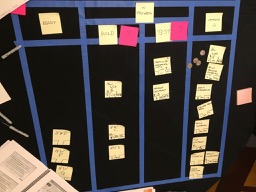
from a course simulation
If you’ve never heard of Kanban before, it’s a workflow management approach used regularly in software development, the film industry, project management, really any complex multi-step work. I recommend using a Kanban system to manage student video production. A Kanban system will visualize the work being done by production teams. This will help students keep track of where they are in the process as well as help teachers and stakeholders to easily assess the status of any project in the pipeline.
To manage student video production, your Kanban system should have a column on the Kanban board for every stage of work in the production process. For instance, you’ll need a column for script writing, one for storyboarding, one for recording video, etc. Each day when students enter the class, they can see where they left off last time, pick up the gear they need from the student video production kit, and get to work.
Cards Make Work Visible
Students will use cards to signify the video projects that they’ve selected. 3×5 sticky notes on a whiteboard work well. Cards will be marked with key points of information to help track the work and will give clues on how the class process can improve over time. Some of these data points include:
- Name and ID# of project
- Name of person/team doing the work
- Date project began
- Date project completed
- Target date for release
As projects progress through the production process, they move their card from one column the next to visualize their progress. The Kanban system should have columns for reviewing work at key points. I recommend having students do peer review prior to teacher or stakeholder review. The goal of the production system is to maximize quality throughput with optimal quality and, of course, student ownership of their learning/work.
Criteria for Completion
Each column in the Kanban system should have criteria that a project is required to meet in order to move forward in the system. For instance, in one class I worked with the completion criteria for the storyboarding step included:
- Shots planned from at least three different angles
- B-Roll sketched
- B-Roll locations planned
- Stage directions clearly spelled out
- Reviewed by at least two peers
Get Started
To have a free consultation to help you get started using Kanban to manage student video production at your school, schedule a call today, or give me a call at 714 four 85 7948.
Learn More
To learn more about Kanban, its history, and how it works, please check out Kanban University, or find out about Kanban training courses in your area.