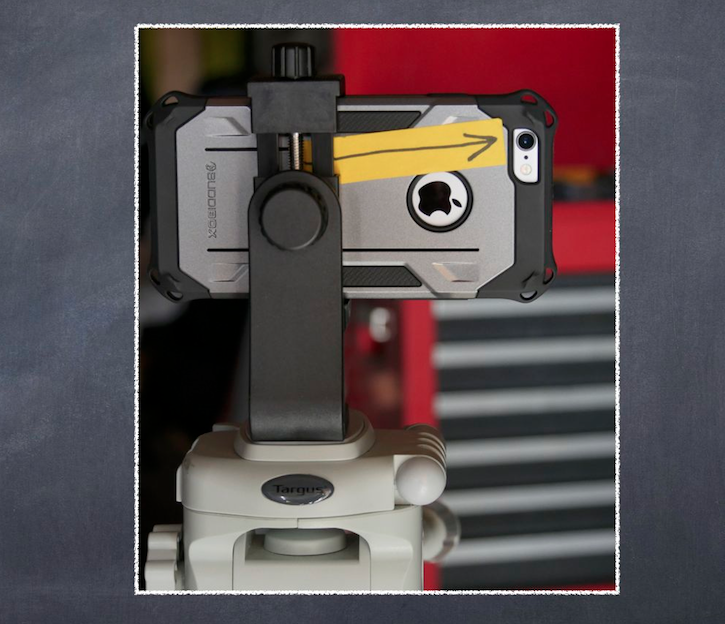I had a chance to answer a question from a colleague on a Platform University forum recently. I share my slightly modified answer here in hopes of adding value to other public speakers as well:
I had a chance to answer a question from a colleague on a Platform University forum recently. I share my slightly modified answer here in hopes of adding value to other public speakers as well:
Q: When I speak at a conference that’s not my own and I’m in a different city – how could I go about getting my portion on video? The conference organizers are only capturing the audio, so I can’t get anything from them.
— Kim Avery, http://www.kimaverycoaching.com/
A: You probably want to touch base with the conference organizers, so you stay aligned with how they want their conference run.
If you only want to capture it for self-critiquing/archiving purposes, they probably won’t mind if you just set up a camcorder off to one side.
If you are wanting footage to use later in products, downloads, value adds for other tiers of ticketing, You might be able to get away with just setting up a static camcorder yourself. Frame the podium area wide so that you don’t walk out of picture. This is going to end up… well…, rather static. It could still be a value, but to increase the value, I would recommend making the following 3 provisions. I put them in order of importance. (The links below are affiliate links).
1. Capture the sound well: Good sound in video is actually more valuable than a good picture. Especially for an information product. This is why we video users are always talking about getting a camcorder with a mic input. Here is an option: Inexpensive Canon Camcorder w/ external mic input ~$250; cheap 6 ft. Tripod ~ $30
Since you will be at a conference and likely to be mic’d already, you could ask if you could just tie into the house sound. Ask the sound guys if they have the right cable to connect to your camcorder. If not, you could ask them what kind and go buy it. It will probably be something like an XLR to 3.5 mm adapting cable or a 1/4 in dual mono phone to 1/8 stereo phone Y-splitter. You might need an XLR splitter/combiner as well. Of course, if your conference organizers are already recording the sound, you can edit that in “in post” and skip trying to get nice sound on your own recording.
2. Recruit a volunteer/pay someone to follow you with the camera: This will allow you to frame a tighter shot. You’ll see more expression. It will be more dynamic. Now a couple of caveats:
A. the camera operator needs to pay attention to keep you in frame
B. they need to move the camera smoothly;
C. the cheap tripod really won’t work for this. You ‘need’ one with a ‘fluid drag head’ (which means a lot smoother panning and tilting action). This VariZoom is fairly inexpensive ~$150.
3. Set up a second camera so that you can cut between the two in post. Have one operator stay a little wider and just move slightly and slowly to keep you in frame. The other camera operator can get even tighter. This will give you an even more dynamic final product.
Now having said all that. These suggestions are going from DIY/cheap/simple to now recruiting a couple of helpers and maybe $600-$800 in equipment. Unless you expect to need this set up over and over again, you might just hire a videographer to bring their gear and shoot it for you. And you’ll probably end up getting better footage to work with. You could even team up with another presenter or the organizers and share the cost. Daily rates for videographers vary, of course, but don’t be surprised at $500+ per day.
Do you have questions about capturing video when you speak? Please join the conversation in the comments, or shoot me an email using my contact page.