Working remotely with a video editor is much easier if you keep in mind that the video production process usually requires several “iterations” (successively more complete versions of a product) before the video reaches its final version.
The first iterations are actually in the planning stage with the script and storyboard. Our discussion here will only consider the feedback process in the editing stage: after the footage has been shot and assembled into the “rough cut” (the first version where the footage and other assets are actually edited together into a form somewhat like the final product).
Avoid General Feedback
When giving feedback on video remotely, try to be specific. General feedback is not very helpful, such as,
“The timing could be a little tighter.”
“Seems like there are a couple spots where Bill’s lips are slightly off from the audio track.”
“There is much to like, yet so very different in terms of color and transitions. It is very catchy….”
Instead, be specific.
Refer to Timecode in your Comments
Give the timecode (usually in minutes and seconds 00:00) and describe what you’d like to see/hear.
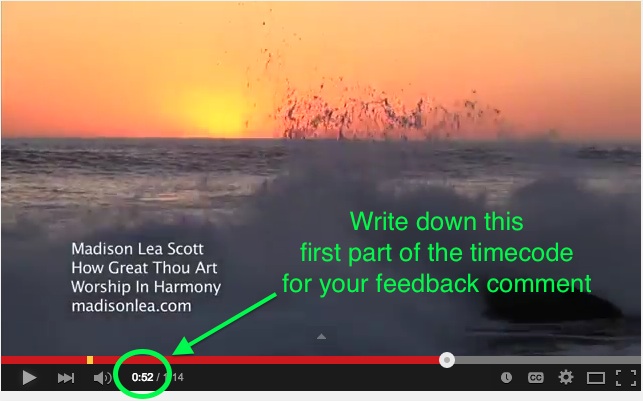
All digital video should have timecode embedded within its metadata.
Timecode is a key part of how editing software interacts with footage.
Here are some examples of an editing feedback format you could use:
:08 – :10
can we use the bolded font? love what you did with the 0tter!:55 “joy” comes in a little late. plz have word showing strongly when word is said.
1:57 Date is too large. Maybe 2/3 this size.
2:22 what size font are you using here? I like this size and boldness.
2:48 – 2:50 I’m not quite sure about the transitions here – would really like to keep this part punchy. The truck entrance is feeling a little soft.
~3:01 Do you have a shot of Joseph operating his device? That would be better than a guest.
Areas to Consider in the Editing Step
Here are several areas you can look at as you work through the editing process:
- Footage used
- Titles
- Graphics/Images
- Amount of zoom
- Timing
- Voiceover
- Sound effects
- Music
Specific direction can be very helpful for upgrading the quality of a video.
Positive feedback is also helpful for keeping your editor’s spirits up. 🙂
Still Have Questions?
Do you have questions about how to work remotely with a video editor? Please share them here.



1 Response
[…] Although I have met most of my clients face-to-face, in most cases (except for the filming) my work is done remotely. My deliverables are usually in the form of online videos, video courses, or other web-based […]