During my school video studio training sessions, a lot of teachers ask about how to make videos on a Chromebook. While I wouldn’t say the Chromebook is the ideal platform for shooting and editing video, we all know that the best camera is the one you have available. From my experience working with classes of fourth and fifth graders making videos, avoiding bottlenecks is a key to success. Therefore, using the tool that all the students in the classroom have access to really makes the most sense if they can shoot, edit, and publish all with the same tool.
One of the elements that pushes the value of a school video studio upward is the capacity of the school to create plenty of interesting, nicely edited video clips to mix with the student anchor announcements-based broadcast. Generally when I am working with the school video broadcast off the ground, I recommend having a class or a club of students who can work in pairs to create these edited clips. Another approach is to solicit content-based videos from classes. This can be incentivized by turning it into a type of contest. For instance, in next month’s broadcast, we will include excerpts from the best three videos that are submitted this month.
Capturing and Editing
 With that said, I would look at WeVideo as an online video editing/creation tool. It will allow you to record directly from the webCam on the Chromebook as well as upload clips you find/create by other means. Then you can edit the clips into a video with titles, music, etc. There is a free personal trial as well as classroom and schoolwide pricing. Editing is the step that generally takes the longest in video production. Hence, if every student team can have a way to edit their own videos without having to wait on a single or a limited number of “powerful” machines to do their editing, you can already see how this would make your class more productive. Another really cool and innovative feature about the WeVideo platform, is that they have created it to allow students to work on the same video project on different machines. Kind of like a Google document. Talk about an invitation for collaboration!
With that said, I would look at WeVideo as an online video editing/creation tool. It will allow you to record directly from the webCam on the Chromebook as well as upload clips you find/create by other means. Then you can edit the clips into a video with titles, music, etc. There is a free personal trial as well as classroom and schoolwide pricing. Editing is the step that generally takes the longest in video production. Hence, if every student team can have a way to edit their own videos without having to wait on a single or a limited number of “powerful” machines to do their editing, you can already see how this would make your class more productive. Another really cool and innovative feature about the WeVideo platform, is that they have created it to allow students to work on the same video project on different machines. Kind of like a Google document. Talk about an invitation for collaboration!
Better Audio to Make Videos on a Chromebook
 To raise the production values when you make videos on a Chromebook, I would also suggest getting a few USB mics like the Audio-Technica ATR2100. The onboard mic on the Chromebook will probably work great for recording in a quiet environment with just one speaker involved. In an environment with lots of different activities going on (like a typical classroom) you want an external mic to be right next to the speaker so that their message does not get drowned out by all the background noise. The ATR2100 has great noise canceling. I have a Lenovo ThinkPad Chromebook and have tested it with the ATR2100 mic on the WeVideo platform. The results I found were encouraging. (In full disclosure, the Amazon link is an affiliate link: I would get 4% commission if you buy from this link). Just be sure to choose the correct audio input when recording.
To raise the production values when you make videos on a Chromebook, I would also suggest getting a few USB mics like the Audio-Technica ATR2100. The onboard mic on the Chromebook will probably work great for recording in a quiet environment with just one speaker involved. In an environment with lots of different activities going on (like a typical classroom) you want an external mic to be right next to the speaker so that their message does not get drowned out by all the background noise. The ATR2100 has great noise canceling. I have a Lenovo ThinkPad Chromebook and have tested it with the ATR2100 mic on the WeVideo platform. The results I found were encouraging. (In full disclosure, the Amazon link is an affiliate link: I would get 4% commission if you buy from this link). Just be sure to choose the correct audio input when recording.
Framing your Shot – Mounting the Chromebook
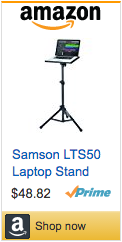 Another consideration when you are getting ready to make videos on a Chromebook is to have an easy way to get the chrome book set up at the appropriate height for the shot you want to get. Like the iPad and iPhone, people have created tripod stands for laptops. While I don’t think that this stand will give the same kind of versatility that a mount with a tripod will allow with an iPhone, it will at least allow you to get the tripod the Chromebook camera at eye level with your subject without having to build a tower of boxes on a desk.
Another consideration when you are getting ready to make videos on a Chromebook is to have an easy way to get the chrome book set up at the appropriate height for the shot you want to get. Like the iPad and iPhone, people have created tripod stands for laptops. While I don’t think that this stand will give the same kind of versatility that a mount with a tripod will allow with an iPhone, it will at least allow you to get the tripod the Chromebook camera at eye level with your subject without having to build a tower of boxes on a desk.
I have to confess that I haven’t used anything this fancy myself. When I was making videos with classes of fourth and fifth graders using the MacBook form factor, we brought in unused overhead projector carts, TV carts, and sometimes even old metal movie projector carts. There might still be a few of these sitting in a closet at your school.
Need more Help?
If your school is just getting into video production or would like some training For teachers to get rolling with a broader or higher quality level of video production, please contact me via the contact form on the website or using our phone number.
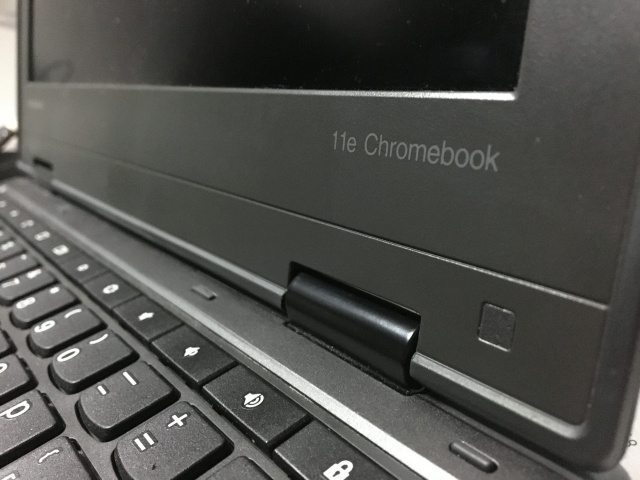

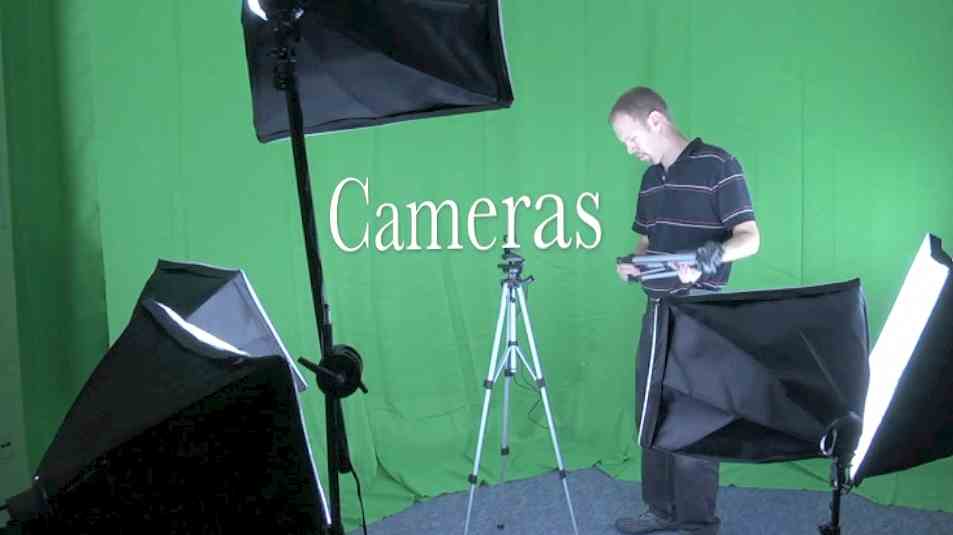


1 Response
[…] bottleneck used to be access to editing equipment like a powerful desktop computer. Thankfully, online video editing platforms and tablet-based video editing apps have made editing less of an […]